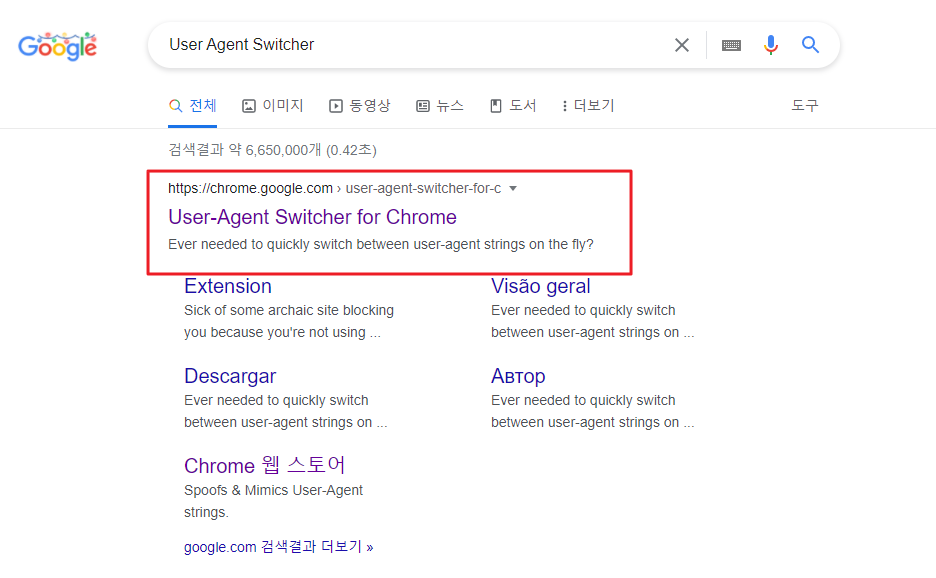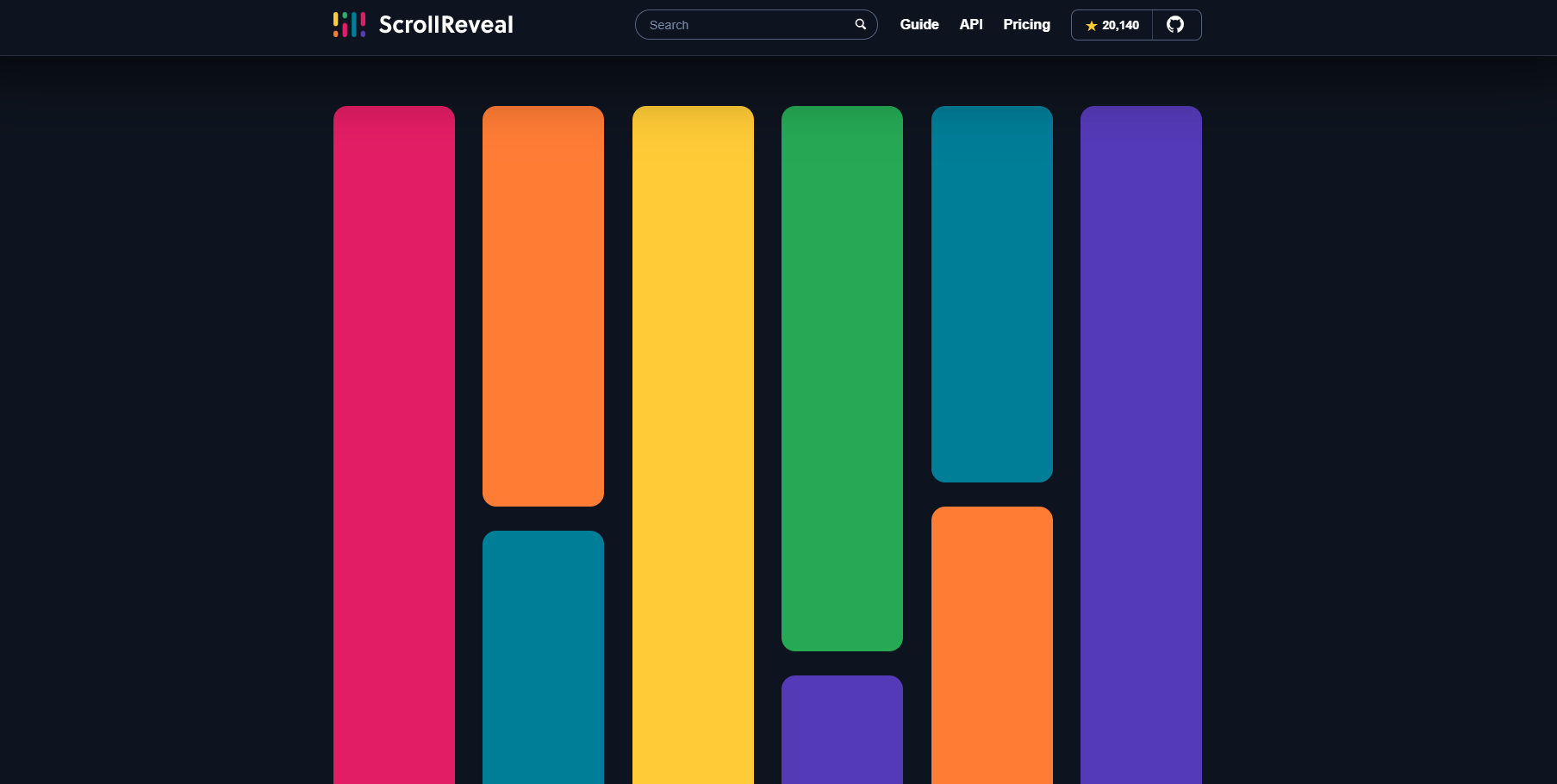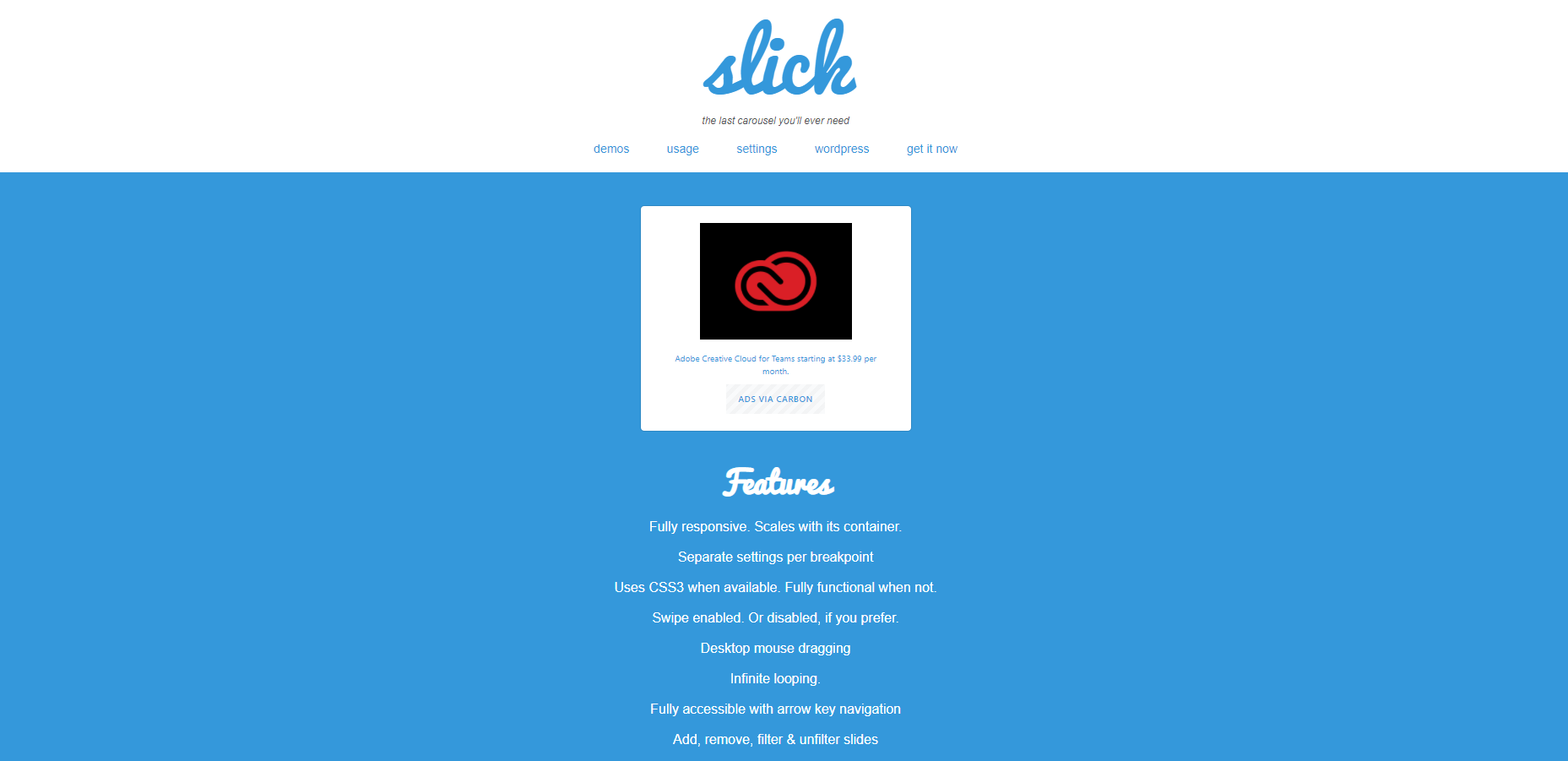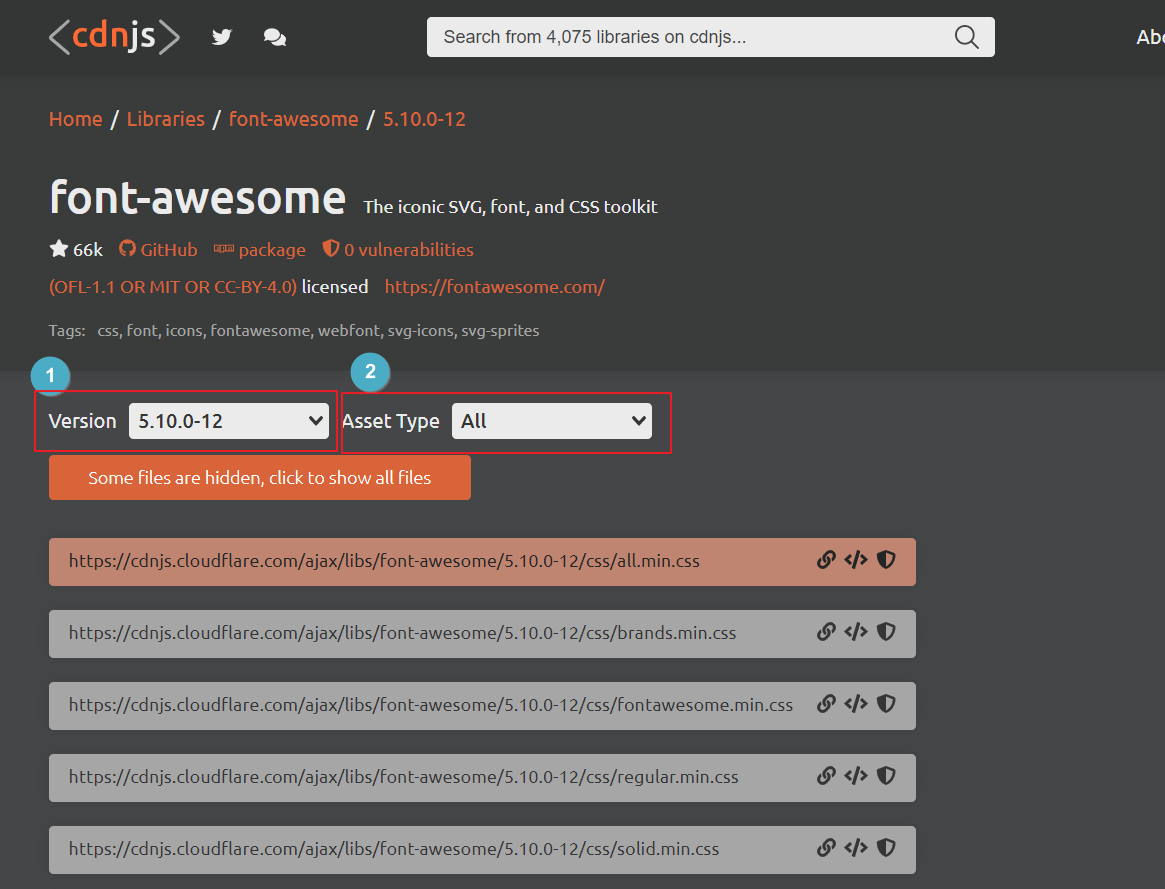simplyscroll바로가기 jQuery simplyScroll - Logicbox Jump to: [Features] [Examples] [Download] [Installation] [Config] This plugin is now legacy and is mostly unsupported! Core functionality still works, but all features described may not work as intended or at all, please use at your own risk! simplyScroll www.logicbox.net HTML ul > li 구조로 감싼 뒤 img를 넣어준다. jQuery $(function() { $('#scroller').simplyS..